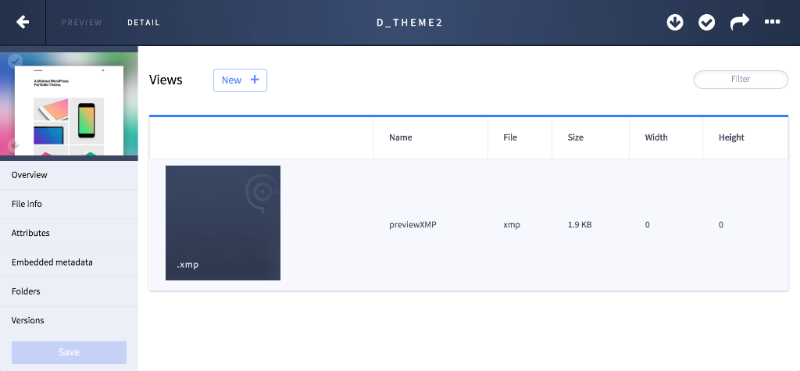
NetX 8.4 is now available for download or SaaS upgrade. This release introduces UI enhancements and performance improvements to provide a better overall user experience. Read the release notes to learn more.
Thanks to everyone who provided input to help improve this NetX release. Please continue to share your feature requests and product enhancement ideas on the NetX Product Feedback Community.
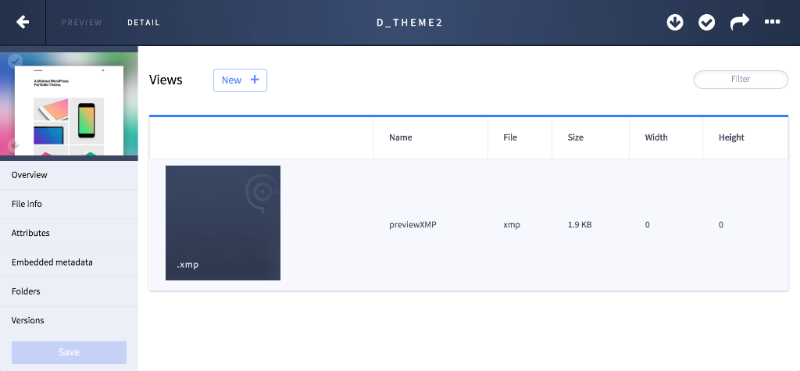
The NetX actions and controls that digital asset managers use most are now available in an intuitive and user-friendly HTML5 interface.
View, edit, and configure embedded metadata synching from the asset detail pane
Preview image assets close-up using media zoom feature
Analyze visitor traffic and usage trends to your NetX application and/or brand portals with Google Analytics
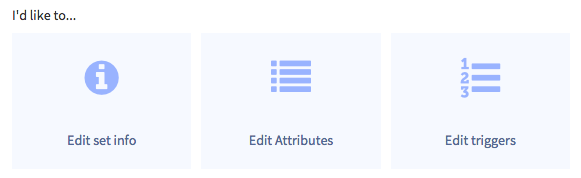
Admins can configure "sets" ("Collections") and triggers directly from the new UI.
NOTE: Using Attribute Set Manager simultaneously in Flex and HTML5 is not supported in 8.4.
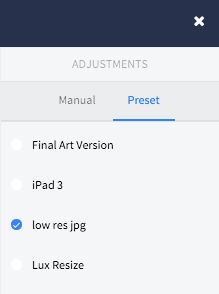
Save time and busywork with custom saved "presets" of NetX actions that carry out specific tasks, like creating derivative files or applying bulk metadata.

Now it’s easy to import assets and field content directly from JIRA Service Desk 6 tickets into NetX. Use this feature to cut out the busy work for graphics or image requests. This module was built in partnership with our integration and services partner, Modula4.

NetX is an ideal solution for for clients running Windows server technology. Now you can connect NetX to web applications running on Microsoft Azure BLOB Storage, and feed assets to an Azure-based Content Management Solution and / or Azure CDN.
These Stories on News
1435 NW Northrup Street
Portland OR 97209
Call us: (503) 499-4342
Gleimstrasse 52
10437 Berlin
Germany