.png)
.png?width=271&name=zapier%20(1).png) Zapier
ZapierEasily plug NetX into Shopify, Asana, Box, Dropbox, Salesforce, Trello, MailChimp, DocuSign, and more than 5,000 other applications with Zapier.



When using the CI HUB Connector, your WordPress media library stays in sync with your NetX DAM.


Send your approved video assets from the NetX digital asset management platform to your YouTube account to boost your brand's online presence.




 EMu
EMu



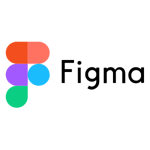
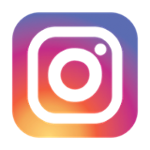
 Workfront
WorkfrontCreate and assign projects in Workfront. Designers can access tasks from within the CI HUB and quickly complete assigned tasks from within Google Drive, Adobe Creative Cloud, and/or Microsoft 365. Final assets are saved into NetX.
1435 NW Northrup Street
Portland OR 97209
Call us: (503) 499-4342
Gleimstrasse 52
10437 Berlin
Germany